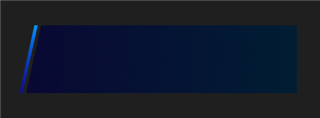Hi,
In menu2inputdelegate there is an onselect method. But this only triggers code if someone really selects that menuitem.
I am looking for a way to put code behind the event that a menuitem is shown on screen for the 1st time...
Is there a way to do that?
(Use Case: I am author of the garmoticz plugin which is basically a frontend for domoticz. So the menu should show all devices and if the device is shown in the menu i'd like it to refresh te status, but only for that specific device to prevent too many url calls)