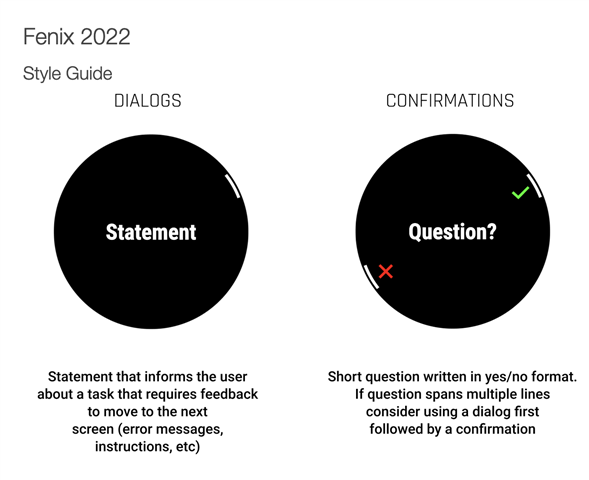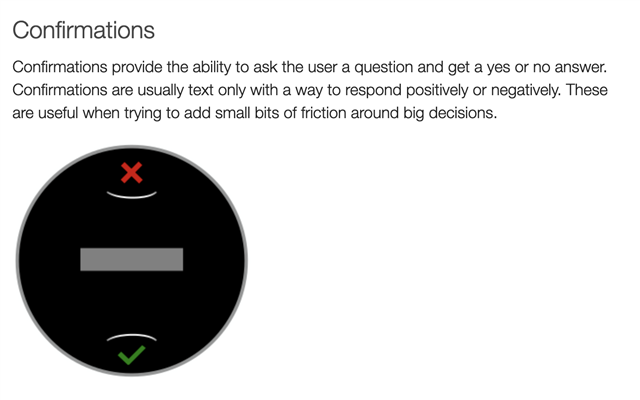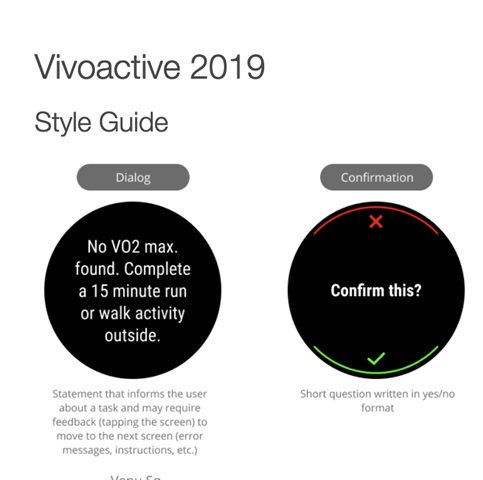On the web page https://developer.garmin.com/connect-iq/ are several examples of a confirmation:
Can I use it like that?

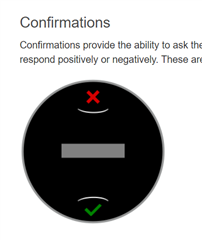
When I use the WatchUi.Confirmation and ConfirmationDelegate it looks totally different and I cannot change the text of the confirm and cancel text.