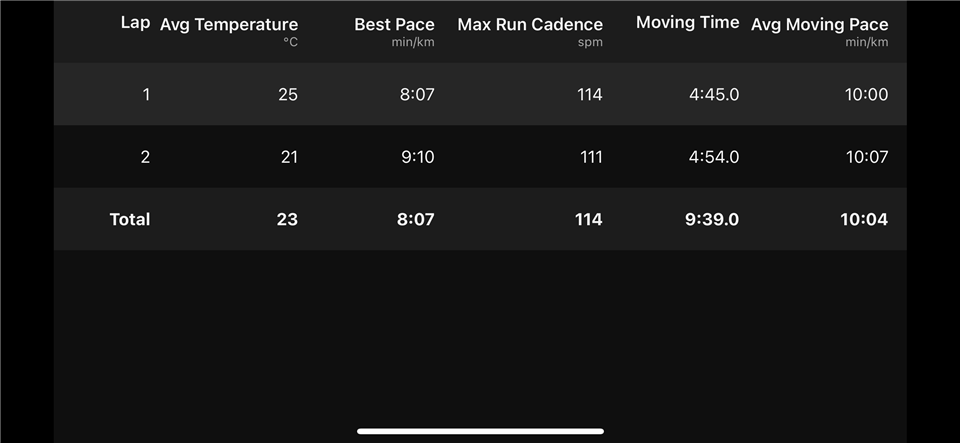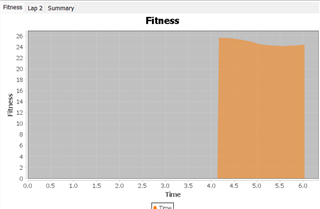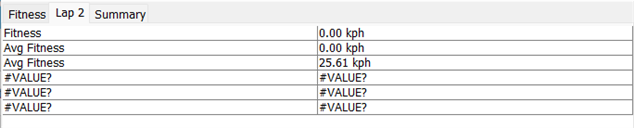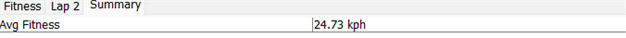I have a simple data field that is trying to save data to fit file. I have it saving record, session and lap data. I can see the record and session data on garmin connect web and mobile but the lap data is not showing up. I can see the lap data being saved in the fit fille using java -jar fitcsvtool.jar activity.fit --defn none --data lap.
I have a fit.xml file in the resources folder as below:
<fitContributions>
<!-- RECORD : Record Chart Definitions -->
<fitField id="0" displayInChart="true" sortOrder="0" precision="2" chartTitle="@Strings.FITNESSTITLE" dataLabel="@Strings.FITNESSLABEL" unitLabel="@Strings.KPH" fillColor="#ff7b00" />
<!-- SESSION : Session Data Definitions -->
<fitField id="1" displayInActivitySummary="true" sortOrder="1" precision="2" dataLabel="@Strings.FITNESSLABEL2" unitLabel="@Strings.KPH2" />
<!-- LAP : Lap Data Definitions -->
<fitField id="2" displayInActivityLaps="true" sortOrder="2" precision="2" dataLabel="@Strings.FITNESSLABEL3" unitLabel="@Strings.KPH3" />
</fitContributions>
and strings.xml looks like this:
<strings>
<string id="AppName">RTFC</string>
<string id="FITNESSTITLE">Fitness</string>
<string id="FITNESSLABEL">Fitness</string>
<string id="FITNESSLABEL2">Avg Fitness</string>
<string id="FITNESSLABEL3">Avg Fitness</string>
<string id="KPH">kph</string>
<string id="KPH2">kph</string>
<string id="KPH3">kph</string>
</strings>
I have this in function initialize() to create the fields:
FitFit = createField(
"FITNESS",
0,
FitContributor.DATA_TYPE_FLOAT,
{:mesgType=>FitContributor.MESG_TYPE_RECORD, :units=>"kph"}
);
FitFitSum = createField(
"FITNESS",
1,
FitContributor.DATA_TYPE_FLOAT,
{:mesgType=>FitContributor.MESG_TYPE_SESSION, :units=>"kph"}
);
FitFitLap = createField(
"FITNESS",
2,
FitContributor.DATA_TYPE_FLOAT,
{:mesgType=>FitContributor.MESG_TYPE_LAP, :units=>"kph"}
);
FitFit.setData(0.0);
FitFitSum.setData(0.0);
FitFitLap.setData(0.0);
and this in function compute()
if (info != null && thingtoreturn != null) {
// Record
FitFit.setData(thingtoreturn);
// Session
Scounter++;
bigMean += thingtoreturn;
FitFitSum.setData(bigMean / Scounter);
// Lap
Lcounter++;
lapMean += thingtoreturn;
FitFitLap.setData(lapMean / Lcounter);
}
and this bit to reset the lap value:
public function onTimerLap() as Void {
//! Handle lap event
Lcounter = 0;
lapMean = 0.0;
}
I can see the fit data in activity_data.csv made from running java -jar fitcsvtool.jar activity.fit --defn none --data lap against a real or simulated fit file:
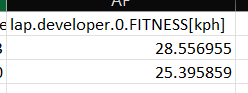
and activity.csv made in same way:
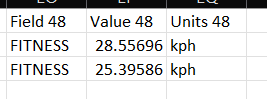
But I have no lap data in garmin connect mobile (even if I scroll right) or web (I do get session and record data).
There seem to be threads from a few years back which say that garmin connect web and/or mobile is not to be trusted for fit data viewing but I figured this would be fixed by now. I also spent some time in monkeygraph which again works well for session and record data but seems flaky with lap data. I was wondering if I had too many native lab fields and this was causing the issue... 48 seems like a lot.
Please help, thanks!