Hi, I have a few users (on Fenix 5x) having problems to apply my watch face. It downloads onto the device okey and it shows up as a preview as it should, when they go into watch face settings, but when the users selects "apply" to aply the watch face, it crashes and the watch loads the previous/default watch face. I have not been able to reproduce on Fenix5 or Fenix 5X Plus (I dont have a Fenix 5x).
I have received the CIQ_LOG file from one of the users and it has the following:
Error: Symbol Not Found Error Details: "Could not find symbol '00800a91'" Time: 2024-02-03T03:51:27Z Part-Number: 006-B2604-00 Firmware-Version: '25.00' Language-Code: eng ConnectIQ-Version: 4.2.3 Store-Id: 3b678321-0fd7-4529-8526-aa6a732f0e08 Store-Version: 29 Filename: E1V72706 Appname: Dexcom Watch Face Stack: - pc: 0x300026ea - pc: 0x300021f8 - pc: 0x30001642 - pc: 0x300015aa - pc: 0x10002660
Only the last PC address (0x10002660) points to my source code when I lookup in the debug.xml file, none of the others do (is that normal?).
0x10002660 translates to 268445280. The closest I can find in the debug.xml file is this:

It seems to point somehwere after line 190 in my DexFaceView file (it is the very last part of the onUpdate function) and before line 43 in the Rez.mcgen file (no clue what that file is doing?).
My code looks like this:
DexFaceView.mc:
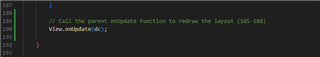
Rez.mcgen

My watch face uses layouts, with custom drawables and a custom font. I have not had any issues with it except with these two users. I am afraid I am way out of my waters here, so any help or hints with debugging this is greatly appreciated. TIA
/Fredrik



