I have a peripheral device to which I need to send command in the next format:
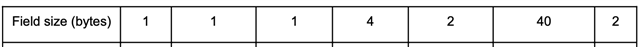
It is 51 byte in total. But accordingly to the documentation I cannot send on requestWrite more than 20 bytes. What to do in such situation?
Is there any other way to handle it? Or would it be a solution to speak with peripheral through the mobile app using Garmin Mobile SDK for iOS?
