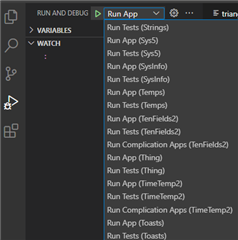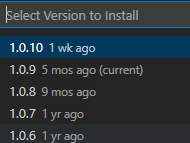Hi, something weird is happening today. Pressing CTL-P to open up the properties of an app, and this is what shows up
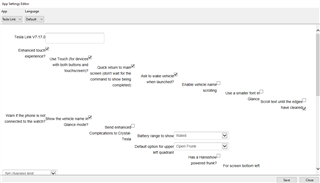
If I resize the windows so only one column is showing, the corresponding checkbox is not aligned with its text.
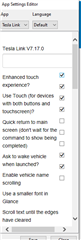
I have to resize it way down so the checkbox is below the text for it to be displayed correctly.

It never did that before.
But what's more annoying, is when I change something in the source code, I have to switch device for it to compile, otherwise the change is ignored and the old code is ran right away.
Anybody else seeing this?