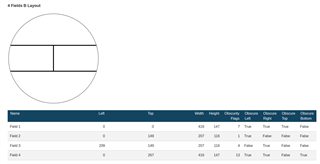

I am new to this and am coming in as a JS React Developer.
I am trying to make a simple app that builds upon the kite surfing activity. It records everything in that activity but then I want to create a custom metric that I calculate using the sensors. My question is, when it comes to designing layouts, isn't there some boiler plate code for layouts to achieve the above? The idea would be to display the following: 1) heart rate gauge. Same exact as the example. 2) distance (total distance traveled since activity started) 3) Custom Metric. 4) the current time of day.


