First attempt installing SDK and received this error. The installer completed adding all of the available device types but then encountered this error immediately when trying to download SDK.
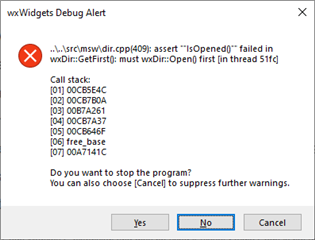
First attempt installing SDK and received this error. The installer completed adding all of the available device types but then encountered this error immediately when trying to download SDK.
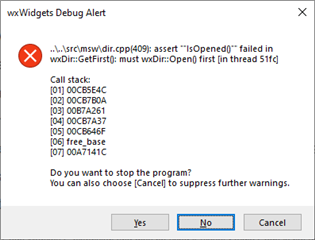
This has also happened to me (and others, based on posts in the forums). I've found that I can ignore these errors and the SDK manager still works.
Does it work for you if you press No or Cancel?
I tried again after installing Visual Studio Code and it appears to have worked. Unfortunately I was trigger happy and I cannot confirm if I did not also press the ignore button as it appeared to work immediately after the VS Code install was complete. I did relaunch the installer and it did not trigger the error but the SDK was up to date at that point so I cannot say for sure if I will or will not receive the error when a new update is available. Thanks for your response in any event.
I have the same error. I'm running Windows 11. I pressed the no button and no further errors appeared so far.