I've been developing a plugin for Intellij IDEA to add support for Monkey C language and Connect IQ platform.
Features and screenshots can be seen on the plugin page: https://plugins.jetbrains.com/plugin/8253
It is of a preview quality and is lacking in deployment/publishing part - you still need your Eclipse around.
But if anyone wants to test it, then here is your chance.
If you want to import an existing project, use File>Open (or File>New>Project from Existing Sources...)
When it offers a list of empty Project SDKs, go ahead and Configure the SDK as well (as the plugin is error-prone on missing configurations).
Also good to know - if you have multi-module project, make sure you set project SDK to Connect IQ SDK (instead of java or anything else).
Example usage:
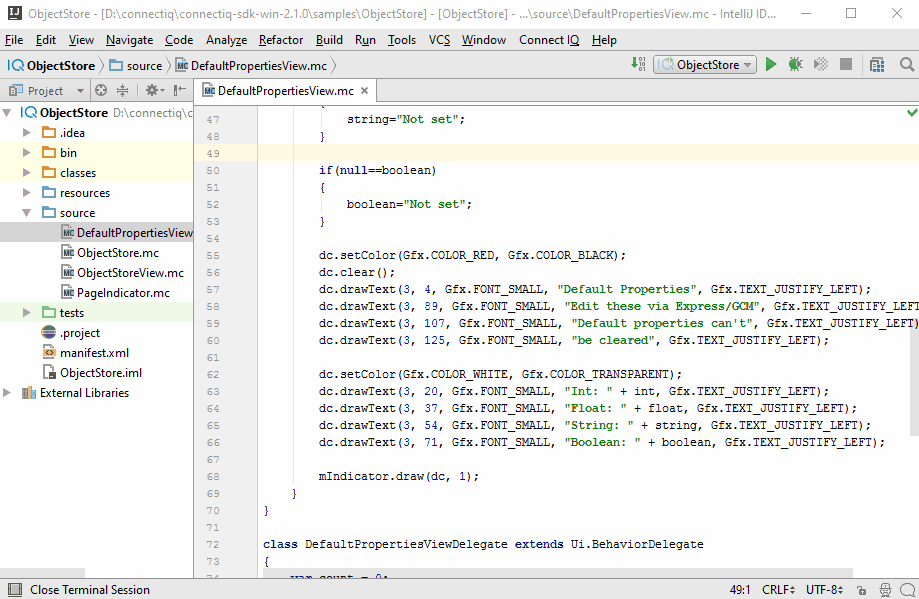
Happy exploring!


