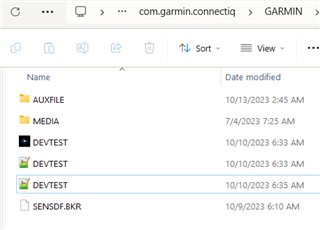I'm testing my app that uses Application.storage getvalue/setvalue and I'm a bit puzzled about how the sim behaves.
When I first launch VS code and run the app/sim, there are nothing in storage as confirmed with CMD+S (I'm on mac). This is fine as this emulates the app first launch and my code obviously needs to handle this and drop in defaults or whatever..
I have issues with this and is debugging it, so I need a "clean launch". But even if I close sim & VSC, values remain on the next launch. I need to restart the computer completely to make the values go away.
File->Edit Persistent Storage->Edit Application.Storage data (cmd+s) gives no way to kill the data. Not even a single entry or elements in a array.
I guess I could just drop a clearValues() in the onStop while testing. But is that how we are supposed to debug this??
Update: While writing this, I wrongly assumed I had to do deleteValue() on each one of them, but just now noticed the clearValues()... Would still like to hear how you guys do this though?