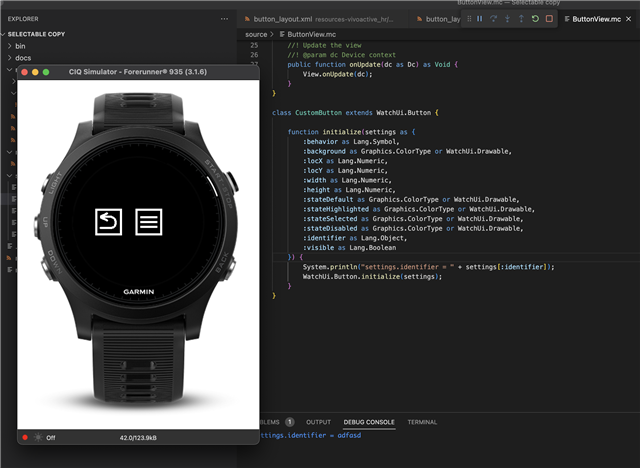I'm building a widget and trying to manipulate a <button> element (which is created with an xml layout) from the View but I can't figure out how to get a reference to it before it's selected (I know I can get a reference to it from the behavior handler after its selected, but I want to set its state on init based on an api response). I can't add an id attribute to it since that doesn't seem to be supported so I can't use View.findDrawableById(), which I've used for other layout elements. Is there some other way to get a reference to it?