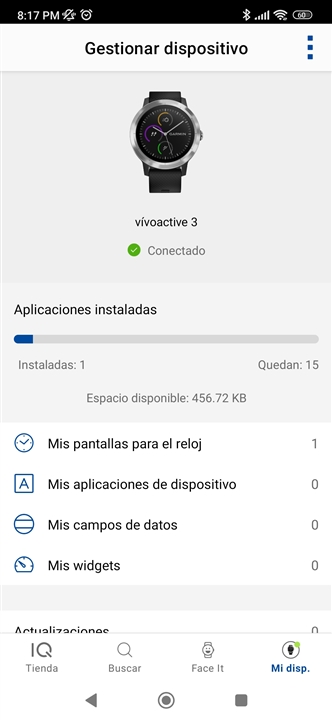Hello, I have a vivoactive 3 watch, I have reset it to factory version several times because it won't let me install a watch screen, it indicates that the memory is full and that I have to delete data to get enough space, it also doesn't allow me to perform any updates on it. Same problem, I have deleted the activities, deleted the histories, etc., etc. When I connect it to the laptop in USB mode, I notice that it has 7 free megabytes out of the 9 that it comes with and the unit as such does not have partitions or system space, I also do not find hidden folders or files, it frustrates me a lot that having 7 MB free I cannot install a 600kb screen, so I have thought about formatting it as if it were a USB memory but I am not sure that can happen, what do you recommend?