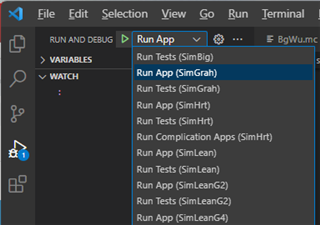I'm brand new to VSC, after many years in Eclipse.
After a day, I really like it. But I'm new to it. I've noticed one unfortunate behavior...
After editing one of my MC files, I notice the little file icon on the upper left indicated an unsaved file. Nice indicator. I'll hit CTRL-S or go to File-->Save or Save All. The indictor resets. All files saved. Then I'll Run w/o Debugging and Select my Device. And it'll run the PRIOR code. Ugh. I'll go back to File->Save, and try again, and it'll usually run the right code this time.
What am I doing wrong?
Thanks!