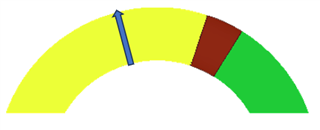I'm not sure how to do this kind of thing. I think I can draw the outline of a partial arc, using drawarc() and lines.
But I'm not sure how to fill the arc or a portion of the arc, like the green segment. Any tips? A poly won't do it (constructed of straight lines). I think I've seen something like this, but I'm missing something because I can't think of the CIQ functions that would allow me to fill an arc segment like this.
Thanks!