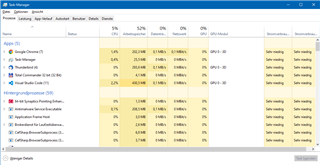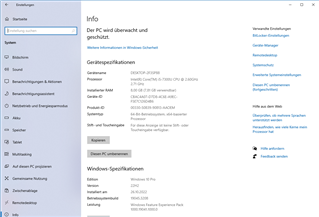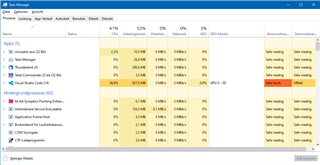I have a question about the duration of the build of a data field until it is displayed in the simulator:
I am developing a data field for Edge devices (VS Code) with quite a lot of data and choices. In the beginning (with less data and features) the build time was about one minute.
Since I added some features lately, after each extension of the code the build time increased dramatically.
Currently the build process takes almost 5 minutes until the simulator shows up.
The data field itself only takes about half of the available memory on the Edge (shown in sim).
It is the following data field (so you can estimate the compilation effort):
apps.garmin.com/.../cd433835-4089-476b-a0cf-0c13db63a18c
I'm wondering now:
-Could it be less power of the PC? (Lenovo ThinkPad T570, i5-7300U, 8 GB RAM)
-or is the time for the build quite normal under these circumstances?
-can it be due to bad coding? (I'm pretty new to Monkey-C)
Thanks for your answers!