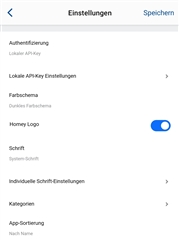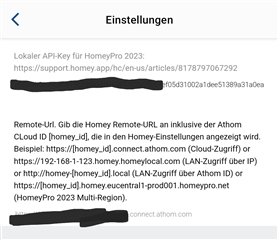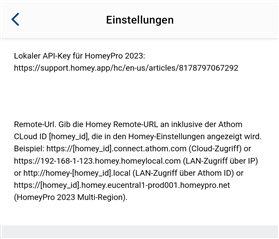I have an app settings dialog with submenu and text fields.
When I open settings in simulator, all fields are shown as simple html fields and can be used without issues.
But when I try to set text fields (auth token etc), the field is not really vilsible below the label. It's a text field without any border or shadow, so only with good luck a user is clicking into it and a cursor appears.
But the worst side of text fields is, that the content is only visible after writing into the field. After saving the value and reopen the settings, all text fields are empty. The settings itself seems to be kept (the app ist still working), but users are irritaded because their settings seems to be deleted.
Is it only me or is this a known bug of the GarminConnect app?
Pictures showing the issue:
1) First settings view
2) Submenu with inserted content
3) Reopened settings after saving