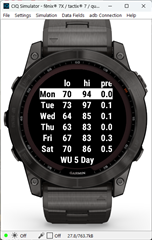Looking at the Menu2Sample example... Does anyone know where the white line, which is next to the menu button, comes from?
I see two issues here after checking this app.
1) I cannot seem to get rid of the white line next to menu button.
2) the wrap menu appears on the simulator with all white background. On actual watch one panel (also next to menu button) appears to be black and I cannot seem to get to become white.
Has anyone else used this example much?