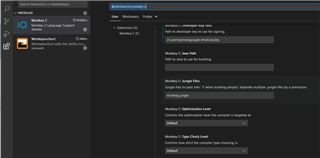The "terminal" window was showing the command line and warnings when I compiled.
I looked online to find a way to clear the contents of that window so I could be sure that what I was seeing was the latest.
I used CTRL I (capital i) to clear the window.
Now I cannot see the command line or warnings when I compile and I don't see a way to get that function back.
Can anyone help ?