Hi all,
I am writing here because I try to launch an app with the simulator and the console in eclipse shows the following:
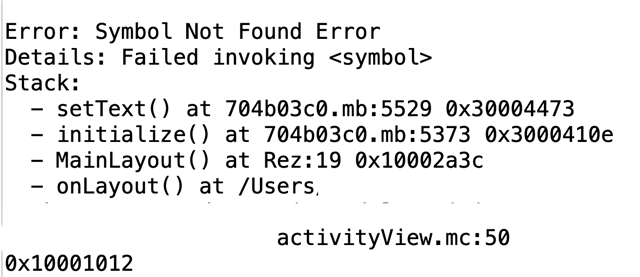
I know there is a debug XML file in the bin directory, so I opened it and translated the hex values into decimal to look for the pc in the debug file, but it results that no match is found. Does any of you have any idea of how to check what may be wrong? I already tried debugging but had no success.
Thanks,
Javier


