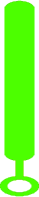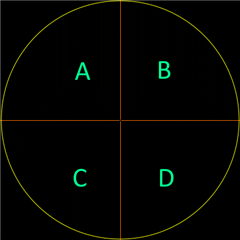Same again. 6.2.0 introduces new features, but no examples. Everyone has to reinvent the wheel (except senior SW architects around, but I can imagine, also they have difficulties in case of Bitmap Tranformation feature). Bitmap Tranformation seems to be very interesting. Scalable Fonts are only avalable on some devices, so not interesting (only in some years if majority of devices in the field are supporting).