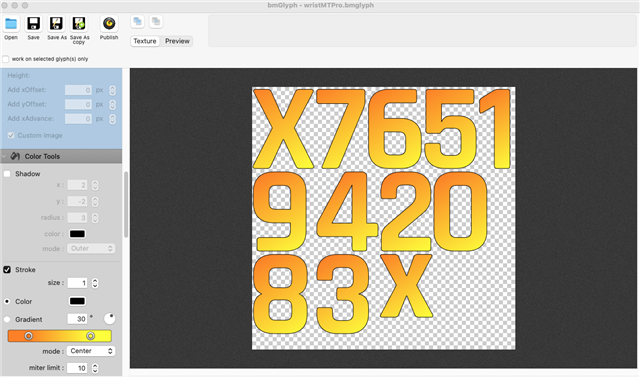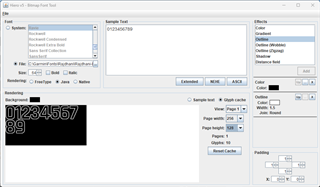Hello , been trying to generated some custom fonts with https://snowb.org/ lately since BMFont isn't available for mac os, but every font I generate with snowb when loaded in a watchface appears black/empty/invisible and I can't figure out why. The fnt file looks ok to me and the png file loads correctly and there's no compiler errors.
Wondering if I'm missing something obvious or if anyone else shares the same problem.
Cheers,
Thanos.