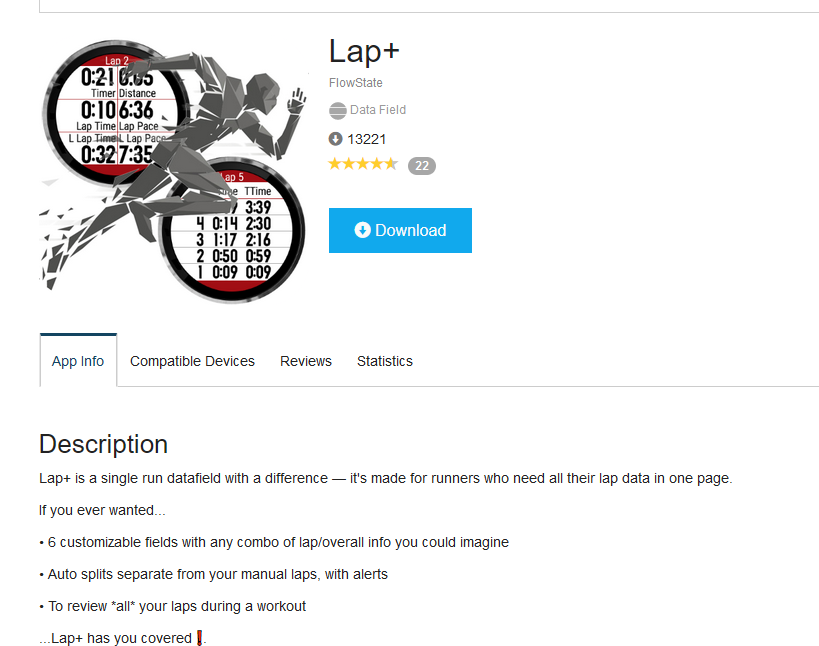How can I put emojis or emoticons into my app description? I seen people use stars and a red exclamation point.
Is there a list of them somewhere? Is this some sort of secret?
Thanks.
How can I put emojis or emoticons into my app description? I seen people use stars and a red exclamation point.
Is there a list of them somewhere? Is this some sort of secret?
Thanks.
Last time I checked, you could just copy-paste unicode characters into your app description. e.g. I've used unicode box drawing characters, arrows and non-breaking spaces (for indentation) just by copy-pasting them from other places.
For emojis, you should also be able to use your OS's emoji keyboard, too.
Windows: WIN + . (period)
Mac: CTRL + CMD + SPACE / Globe key
I did notice that that many emojis aren't allowed, like or
, but
works (as you noticed).
One of the reasons I prolly never used emojis in my app descriptions is bc I (correctly) assumed that they're not well-supported (much like emojis in this forum.)
Here's a proof of concept (although I realize you've already seen it for other apps):