I want to use the runn data field on my forerunner 965 so I get incline when running on a treadmill. The data field is not supported on the 965, but I have it installed on my Venue.
Is there any way I can transfer it from my Venue to my FR965?
I want to use the runn data field on my forerunner 965 so I get incline when running on a treadmill. The data field is not supported on the 965, but I have it installed on my Venue.
Is there any way I can transfer it from my Venue to my FR965?
So, purely for educational purposes and with all the disclaimers previously mentioned, here's what I would do if I wanted to sideload Runn or any other CIQ app available on the store. For this you need…
Thank you so much. Got the data field working on my 965 following the steps you provided :) Ended up using my old Vivoactive3 as source :)
I did send the developer a message. Hopefully they will add support for it. I have until next Friday to decide if I want to keep the runn sensor. So if there are no support for it on my FR 965 I have to return it :/
There are no Media folder :/
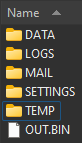
There is a media folder, but it's hidden so you can't access it. What you are trying to do can cause problems. That's one of the reasons it's hidden.
Clearly you've never written or supported an actual CIQ app.
So how do I access the hidden folder? Usually it is enough to change the show hidden files/folders settings in windows, but that dont change anything this time.
Unfortunately, in this case, "hidden" means "completely inaccessible to the end user". It's not "hidden" as in "hidden files/folders" in Windows, Linux or Mac, where you can just toggle a setting to reveal them.
In the past you could freely access app PRG files, but starting with watches that support music, music apps were "hidden" (I'm guessing because Spotify demanded it), and more recently, other types of apps are "hidden" as well.
And the fact that apps are "hidden" actually doesn't prevent you from sideloading an app to your new device, it only prevents you from copying the app from your old device (assuming the app actually is "hidden" on the old device.)
IOW, if you have a copy of the app PRG (somehow), nothing prevents you from sideloading it to another device. However, sideloading is really only intended for app development, and, as mentioned, it has a few issues:
- app settings aren't supported (this means settings which are accessed via the Connect IQ app on your phone, or Garmin Express on PC/Mac), although if you already have a settings file, you should be able to sideload that as well
- if you sideload a PRG built for a certain device onto a different device, there's no guarantee that the app will display properly or even work at all
That makes sense.
So without the .prg for the data field there is nothing I can do about it then?
I bought the runn sensor so I can get incline data into my treadmill run's. I saw there was a data field in connect iq. But after I ordered the runn sensor i upgraded my Garmin Watch and my new watch is not supported