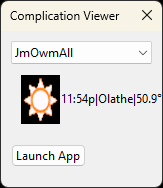Hi, me again. Playing with complications now. I added a Complication Publisher code to one of my app and modified the sample https://forums.garmin.com/developer/connect-iq/f/discussion/315443/here-are-a-few-complication-samples app to subscribe to the complication.
My app does publish and it is seen by the sample app through this code snippet
var complicationId = iter.next();
while (complicationId != null) {
System.println(complicationId.longLabel.toString());
complicationId = iter.next();
}
but I get an "Exception: The target complication was not found" when in the sample app I try subscribe to its updates, Which I presume is because my app isn't running in the simulator while the sample app is running. If it's the case, how to get two apps running at the same time?
Thanks.