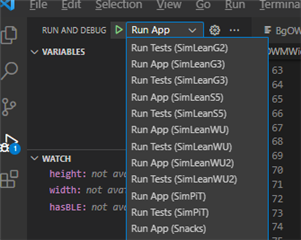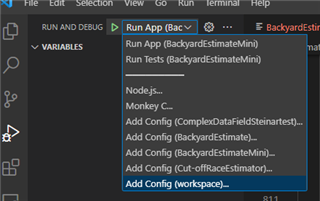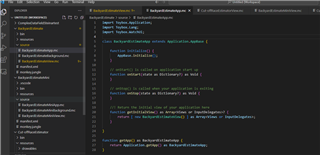I'm very new to Visual Studio Code. I hope this question is put at the correct place.
I have made a Datafield for Garmin Watches. This works fine. (Backyard Estimate) I converted it from an app I made for my Suunto Watch.
I then made another test project, which I haven't published in Connect IQ.
Now, I need to update the initial project, but whatever I do, the Visual Studio Code compiler only compiles the test project. I have even tried making another test project, but all I'm allowed to compile is the test project.
What am I doing wrong?
The Explorer in Visual Studio Code shows a tree view with my workspace at root, and the projects listed under that. The test project is colored red, I guess because it's the selected or current project. I have tried to right-click the other projects to choose "Build Current Project", but still, the test project is built, not the one I'm clicking. I want my original project to be set as Current Project.
Any Ideas?
Best regards,
Steinar Moen