
Is there a step by step publish to IQ guide from Visual Studio Code? If anyone wanted to give some tips or show me a link where I can get better information in 2023- that would be great!
A lot of links over the years on the forum discussions no longer work , and it seems that everyone used Eclipse in the past ,and then(( I am guessing )) had to migrate over to Visual Studio Code at some point- so I keep finding old tutorials and discussions that don't really apply anymore in 2023 and are all for Eclipse.
Questions:
#1 Is using a .prg dragged into your device APP folder an okay practice to test watch faces on deal devices? Why do people use Beta Versions on the store instead? I feel like both processes are equally tedious. I am not sure if there are any advantages. I guess you really have to do 99% of the testing on a simulator.
I dragged a .prg of it into my Venu S2 device - not really knowing how you are supposed to test on device. I looked online and it said to upload an IQ Beta Version - But on a blog, someone said you could just click "Build for Device" then it creates a .prg file, and you just drag the .prg into your connected Garmin Watch's APP folder with the other .PRG, and it pops right up with all your other .prg files.
#2 When building a Beta for IQ from Visual Studio Code - is there any good guides that are more detailed on a step by step process? Do I have to build a .prg for each device? Does it do this automatically? I'm bouncing between https://developer.garmin.com/connect-iq/reference-guides/visual-studio-code-extension/ and Online Discussions to try to figure it out. When I dragged my .prg into the submit page for a beta test run - it did not accept it and wanted an "IQ Format".
Thanks!!!!
**Watchface Information**
Watch Design above
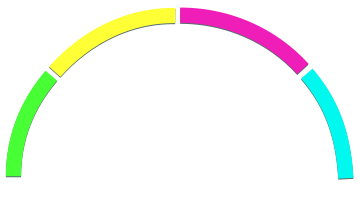
Using Bitmap to draw progress bar currently

Program loads Animated Star Bitmap



Program loads Moon Phase Bitmaps for each moon phase
Also Din Condensed BM font .fnt is in there too for all the icons and text.
I am only developing for Venu 2, Venu 2s, and Venu 2 Plus - These are the more powerful to run graphics and memory, but I am trying to optimize better.
So far my watch has a 44.1 kb/123.9kb memory usage, as everything is just in the view.mc and pretty much running a lot of it in onUpdate(). It hasn't had any issues in the simulator.
My file size of the .prg is about 900KB I believe - and there is still plenty of space left on my watch. The average size of the .prg files that I downloaded online are about 200-300KB, and it is obviously bigger than average due to a lot of bitmaps.
I am trying to follow some of these guidelines for optimizing, and I am still going over it to make the memory better handled- still a work in progress:

