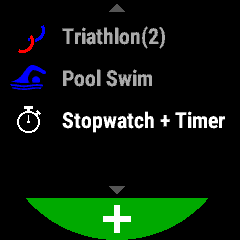Hi, I updated my app to work with Instinct watches but I have trouble related to glance icon. It is not shown. In glances list there is white circle instead of icon on real watch.
My launcher icon is SVG. I tried both white icon on transparent background and black icon on transparent background but result it the same.
In simulator everything is fine.
Any advices?



 \
\