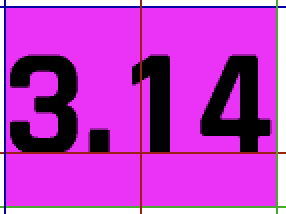Is there a way to "look" into the fonts? Either by reading the cft files in the SDK (listing their content about which characters it contains, the size of the characters, etc) or by displaying them (and I hope you won't tell me to look at them by displaying text in the devices in the simulator)
Also: how much the cft fonts used by the simulator can be "trusted" to make decisions regarding the real devices' fonts?