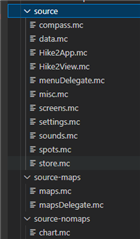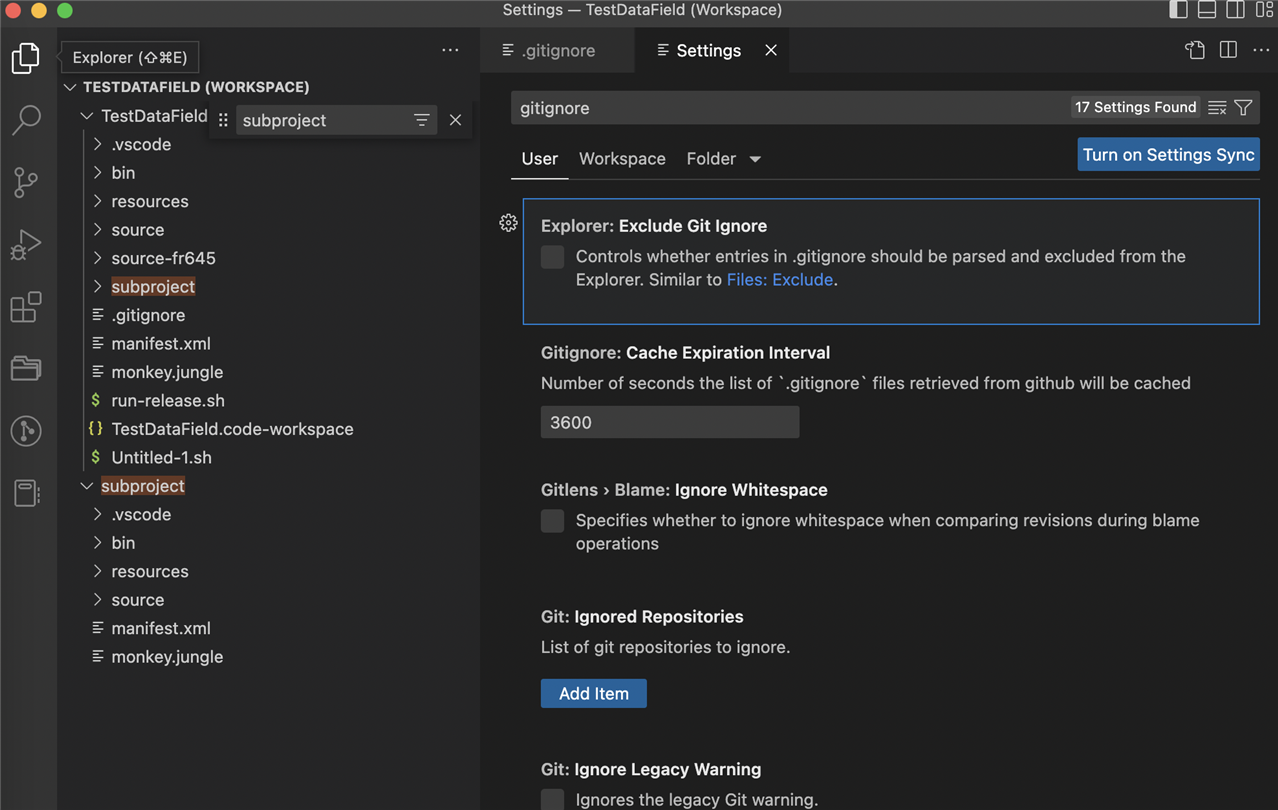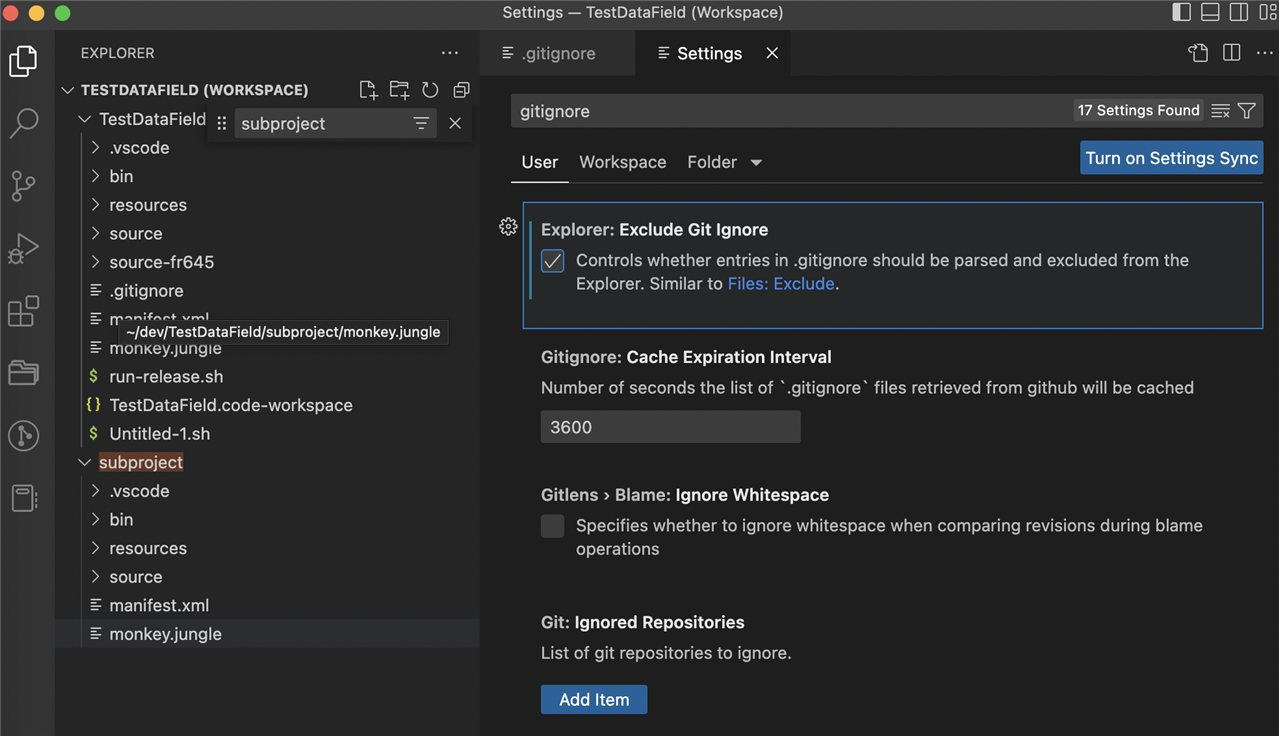Short question: how can I pass the jungle file in launch.json?
Long explanation:
I've reached a point where I can't add more features to my app for devices that have only 32K DF memory. Since this includes popular devices that can be still bought (and I own 2 watches like that) I'd like to find a solution. Until now I had something like this in 1 app:
old devices: no graphic, only the basic features
newer devices: graphic, all features
Now I have the option to do:
old devices: no graphic, only the basic features
newer devices: graphic, most features
newest devices: graphic, all features
But the next feature I am working on is a big one and one that I'm pretty sure will be interesting to owners of "newer devices" (like myself), so I'm thinking how can I provide it for them. So I thought that I can split the app into 2 for "newer devices":
App A: features as now
App B: the new feature
old devices and newest devices would be the same app as App A (as now).
I don't want to have a barrel, I don't feel it's worth the hassle, so I'd like to keep the resources and code organized as now, in the same root directory, and have separate monkey.jungle and manifest.xml for the 2 apps.