I've developed an app for garmin watch to track squash matches and save this information to connectIQ.
In the app the information shows perfectly fine but on the web dashboard it's completely messed up.
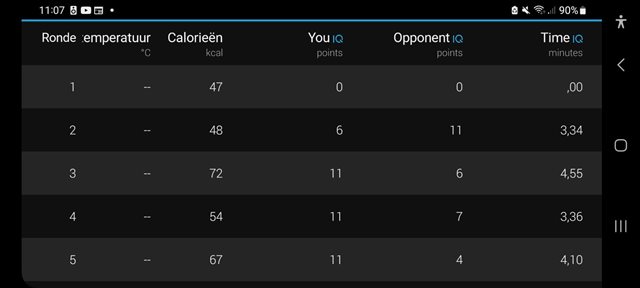
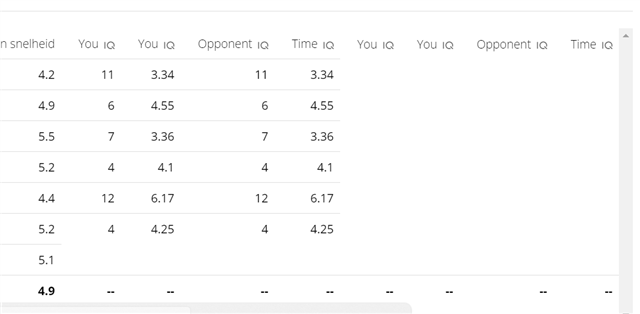
Hopefully somebody can help me out with this problem


