When I installed my app (https://apps.garmin.com/en-US/apps/7c83d402-4b68-4f0a-b167-7139788a19b3) on Edge Explore 2 I noticed that there's a black square instead of the icon. Where can I provide this icon?
When I installed my app (https://apps.garmin.com/en-US/apps/7c83d402-4b68-4f0a-b167-7139788a19b3) on Edge Explore 2 I noticed that there's a black square instead of the icon. Where can I provide this icon?
Tested PSX-3 and PSX-5. PSX-3 doesn't even have a small (probably launcher) icon in the list:

When I click on either of them (or mine) then only a black square is displayed:

(Note the black screen in the 80% bottom is this bug: https://forums.garmin.com/developer/connect-iq/f/discussion/317999/connect-iq-store-app-1-2-3-totally-broken), but above it in the bottom of the white rectangle you were supposed to see the top of your logo, and there's only that grey thing)
To see that it works for some apps, here's how Komoot looks like (before they totally broke the ConnectIQ sore app I was able to see the full logo):

If you have good eyes you can see the very top of the green circle in the same place where your icon only shows the grey "background"
Well, I'm sure now that this is a bug in the garmin website. Look here: https://apps.garmin.com/en-US/apps/metaCategory/sensorsAndDisplays, and here is how it looked half a year ago: https://web.archive.org/web/20220718163905/https://apps.garmin.com/en-US/apps/metaCategory/sensorsAndDisplays you can see that back then the icons were OK, an what's even more interesting is that if you open any icons on both pages then you'll see that the url of the icon was the same as now:
https://web.archive.org/web/20220718163905im_/https://services.garmin.com/appsLibraryBusinessServices_v0/rest/apps/7c83d402-4b68-4f0a-b167-7139788a19b3/icon/582855cd-9c41-4306-892d-efb530f82f73
and: https ://services.garmin.com/ appsLibraryBusinessServices_v0/rest/apps/7c83d402-4b68-4f0a-b167-7139788a19b3/icon/582855cd-9c41-4306-892d-efb530f82f73 (the forum doesn't let me post this link...)
PSX-5 on list - I have LauncherIcon and it is visible, I have in png transparent background because the same icon is displayed in widget list
PSX-3 on list - standard LauncherIcon and it is visible - it means for all app you have to prepare launcher icon!
PSX-5 - it's cut so please check again PSX-5 I've added few color/transprent stripes, thx
I don't see any difference in psx-5 now, only the black square again. I reported the bug to Customer Support.
Both PSX-4 & PSX-5 have the same icons. Maybe store need some time or you should exit from store on watch to clear cache.
If it is cut icon stripes should be visible and this one before green is transparent.
Let's, wait a moment.
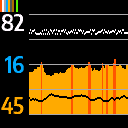
not surprisingly it's the same full black box
Thx, so it means:
- icons are bad,
- store on is bugged.
Let's agree on the store has a bug (or 3...)
Even if it depends somehow on some undocumented feature of the file we upload, the upload is successful, it is displayed there, so if they can't convert it it's their big. Period.