When I installed my app (https://apps.garmin.com/en-US/apps/7c83d402-4b68-4f0a-b167-7139788a19b3) on Edge Explore 2 I noticed that there's a black square instead of the icon. Where can I provide this icon?
When I installed my app (https://apps.garmin.com/en-US/apps/7c83d402-4b68-4f0a-b167-7139788a19b3) on Edge Explore 2 I noticed that there's a black square instead of the icon. Where can I provide this icon?
That's not the launcher icon. Here, in the LIST I do see the launcher icon: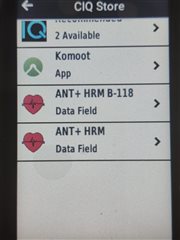
But my problem is when you click on one item:

Here we're supposed to see a bigger (128x128 I guess) logo. You see the black square, it's huge. And in that place I see the Komoot logo, so this is not a bug in the device, or at least not a bug that always displays a black box. So there must be a way to have the correct file, the question is how.
Curious about the concrete limitation
Have you managed with icons?
I've put new icons but can't test it due to lack of device with store in web they look 'good'.
I didn't manage to find why my store icon is a black box.
If you send me your (non beta) app's link, or post your icons here (the 2 icons under "Add Icons for App Store on Device (Optional)") I can test it on Edge Explore 2 *.
*) I'll only see the upper 3-5 lines because of this bug: https://forums.garmin.com/developer/connect-iq/f/discussion/317999/connect-iq-store-app-1-2-3-totally-broken but that's enough to see if it's black and if you have transparent pixels in the top corner...
Thx.
PSX-6, but maybe it can't be a watch face because EE2 can filter apps only allowed for it.
https://apps.garmin.com/en-US/apps/e4ce9423-c37e-4aa7-b778-f24c2347c923
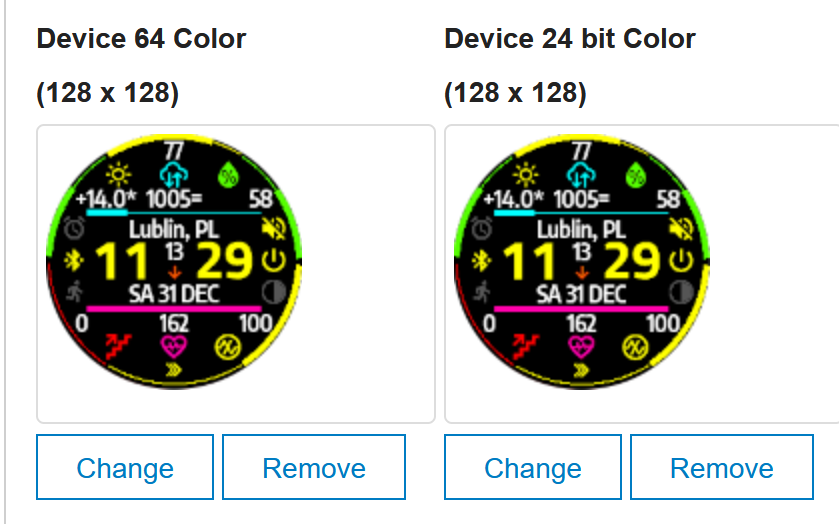
_psx_ I don't need the screenshot of how it looks in the website. I need the exact images (bit by bit) so I can add it to my app to test it for you. If I do a screenshot then I will probably change the transparent pixels to white, the file type (gif vs png), etc....
Screen shot is only to show you how they should look because I've just assigned it to PSX-6.
So you probably can't see WF on watch's store. I have data field and apps too so soon try to add new icon or send you images as files. Thx.
ok, make sure you have it enabled for Edge Explore 2
I think I found the reason. It's a bug in the Garmin api/website IMHO:
when I look at https://apps.garmin.com/en-US/ I don't see my app's icon:
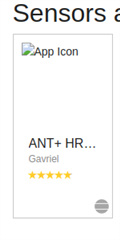
And I'm sure it's a bug in Garmin because I do see all my icons in the developer site and also I see many other apps with missing icon.
When I open this icon in another tab I see the following:
https://services.garmin.com/appsLibraryBusinessServices_v0/rest/apps/7c83d402-4b68-4f0a-b167-7139788a19b3/icon/582855cd-9c41-4306-892d-efb530f82f73
{"error":"FileNotFoundException","errorText":"Icon with iconFileId=582855cd-9c41-4306-892d-efb530f82f73 does not correspond to appUuid=7c83d402-4b68-4f0a-b167-7139788a19b3"}
I tried to upload another image. I even uploaded a gif instead of a png. What I upload is updated in the big icon I see here:
https://apps.garmin.com/en-US/apps/7c83d402-4b68-4f0a-b167-7139788a19b3 (when I download this now it's saved as a gif)
But in the listing it's same without an icon and when I open it in a new tab it's the same URL with the same error json inside.
Brandon.ConnectIQ it looks like the website is caching some old garbage data and the newly uploaded image is not overriding this specific image. Can you check it?
BTW I remember that in the past year there was at least once I noticed this icon isn't there but later (I don't remember if I did something or not) it was fixed. Maybe I need to upload a new version to fix this? It doesn't sound right.
I've put new icon for PSX-4 and PSX-5. Can you check them in watch's store? Thx.