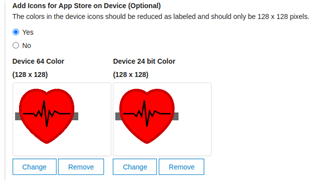When I installed my app (https://apps.garmin.com/en-US/apps/7c83d402-4b68-4f0a-b167-7139788a19b3) on Edge Explore 2 I noticed that there's a black square instead of the icon. Where can I provide this icon?
When I installed my app (https://apps.garmin.com/en-US/apps/7c83d402-4b68-4f0a-b167-7139788a19b3) on Edge Explore 2 I noticed that there's a black square instead of the icon. Where can I provide this icon?
That looks to be the launcher_icon for your app It's under resources. For a data field, you don't see it that often, but you see it for widgets/super apps/devices apps all the time, Change your launcher_icon - it will be properly scaled for the device by the resource compiler.
Some watches also have the on device app store. In looking at my apps on a watch, I see the launcher_icon for those apps.
I do have a launcher icon, and I even see it on fenix6 (for example when the DF crashes)
resources/drawables/drawables.xml:
<drawables>
<bitmap id="LauncherIcon" filename="heart_rate_icon_3-130x130.png" />
</drawables>
The thing is that I do have the same image as svg, but it didn't work (maybe on older devices only, I can't remember) so I falled back on using png, and I made it 130x130 because I saw in the compiler warnings that that's the biggest for any of the devices my DF supports, and I wanted them to scale down and not up. Here's for example the warning for the same Edge Explore 2:
WARNING: edgeexplore2: The launcher icon (130x130) isn't compatible with the specified launcher icon size of the device 'edgeexplore2' (36x36). Image will be scaled to the target size.
Also by the look of this black square (and even so on the logo of Komoot that has a nice, crisp logo at the exact size of that black square) I think it's way bigger than 36x36 pixels.
When a DF crashes, you'll see "IQ!" which isn't the launcher icon. The default launcher_icon looks similar. What does your launcher_icon look like? How is it defined in your resources?
I'm pretty sure I saw a few times my launcher icon when the DF crashed on fenix6. It's a red heart so it's hard to confuse it with the "IQ!" icon. I posted the resources in my previous comment.
This could be a bug in the store app on the Explore 2, but are you saying Komoot looks fine?
BTW I also have this set up in the store listing: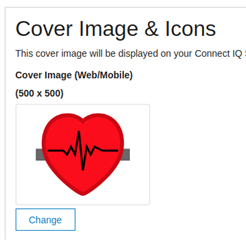
From what I see on watches, it uses the launcher_icon and not the image from the store. If "indeed, komoot looks correct", are you seeing the store image there? It could also be that kommot uses the launcher_icon as the store image.
I have the same image resized to 500x500 in the store and resized to 130x130 (by me) in the launcher icon, and when I compile the app for Edge Explore 2 I see a warning that the compiler resizes it to 36x36.
From this it's obvious that neither of the images are used in the Connect IQ Store app inside Edge Explore 2, because then I would see maybe a badly resized image that resembles a red heart.
Also by looking at the image of Komoot it's clear that it's not a 36x36 size image (and the compiler seems to automatically resize the launcher_icon to that size)
AlphaMonkeyC I saw your new (though retrieved since) announcement about the on-device store yesterday. Can you be more specific about the app-store icons? I uploaded a png with less than 64 colors to both the 64 color and 24bit slot ~20 hours ago, and I still only see the back square in EdgeExplore2.
Is there some more limitation? Should I convert my png to something else? Is it OK to have transparent pixels?