I uploaded my beta app 3 times (only changed the version) in the past 2 hours and still don't see any of them...
I uploaded my beta app 3 times (only changed the version) in the past 2 hours and still don't see any of them...
I'm now at a loss on why to use monkeymotion. If the Appstore has a limit on size, and different watch sizes need different monkey motion files which take up space, then basically I can only upload ( And this is a maybe ) 1 version of my app for 1 watch size, in order to only include 1 lot of monkey motion clips? The .IQ file was 149Mb, supporting about 30 watches and about 15 different watch screen sizes....so maybe 10Mb per watch? but some have higher fidelity clips than others.
In other words - I can't use MM anymore or loose compatability with the other 85% of watches my programs are designed to run off. I was using latest CIQ non Beta, and the app designed for 3.2+ watches.
Nick, just out of curiosity, what are monkey motion files and why are they so big? Are they really downloaded to the watch itself? I have a fenix 6, and I had a look, the apps that are over 100kb are considered big, and I can't imagine to download 10Mb to the watch, when a firmware update is usually 5Mb and takes half a night to upload to the watch.
What is the link to your app?
Hi Gavriel, the app is running sideloaded on my fenix 7x and friends fenix7, with gifs no problems, 3 seconds to drag and drop the app. If your watch takes hours for 5mb you have a connection problem ?
I couldn't upload the app with the files, it simply doesn't upload. I've uploaded a beta with all animations deleted and the app is now 1.2 Mb with about 30 watches supported in that file. . I could link it, but there are no graphics to see anymore. There were 2 x 8 second gifs previously.
When you do a sideload, the total space available for all ciq prg files is ignored. But when downloading from the store, it's checked. And when you update an app from the store, it seems there is a period where it's got to have enough space fpr both the old and new versions.
Right now on a Instinct 2, I have 11 apps installed, and can install up to 21 more (32 total slots), but the free space for ciq apps is only 154kb, so I might be able to install 3-4 more smaller ones at most.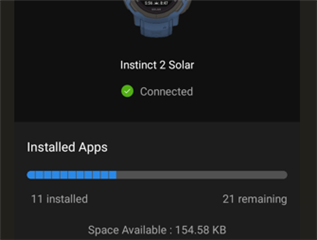
I am only building for X / Pro model watches ie those with significantly more app memory than instinct 2 ( which only has 98Kb. ) The watches I am targetting have 700 - 1500 Kb App memory. But as I mentioned, the issue is uploading one large IQ file containing lots of smaller files for the different watches being too big.
The files were automatically created by monkey motion converting the GIF to match the watch resolution / colour, not the other way around.
This wasn't about app memory when running, but memory on devices for all CIQ apps installed combined (what's on the file system). A max of 32 CIQ apps is common. Lets say your prg is 4mb and the max for all ciq apps is 20mb. You want to have 4mb free to get app updates, so that's 20-8. When you are in the CIQ Moble app, if you go to a specific app, you can see the size of the app's prg file.
my prg files are ~125k but i support most devices and all languages so my iq file gets rather large. i suppose i could drop some devices or language support to make room for new features instead, but let's hope the file size limitation is really just an easy fix on garmin's side that can be taken care of without too much work
2 x 8 second gifs in the watch's colorpaletter and resolution was 10Mb?
An uncompressed screenshot from my 945 LTE (240 x 240) is roughly 60 KB.
Assuming 30 FPS, a single uncompressed 8 second animation could be 8 x 30 x 60 KB = ~14 MB.