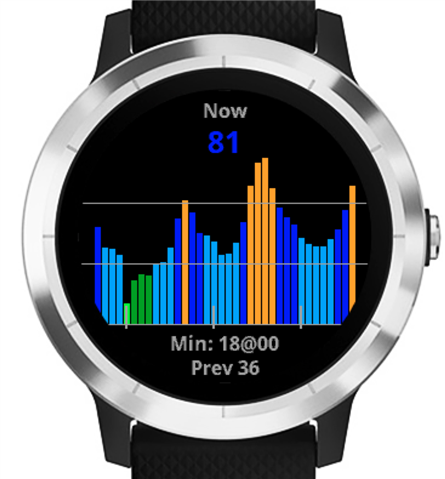Hi,
I'm finally getting around to getting my feet wet in the the GIQ toolchain, so this might be a totally newbie/dumb question. But I have looked through the docs and searched, with no result. And searching for "heart rate widget" or similar gives tons of stuff. So like finding a needle in a haystack.
I working on making a widget (and glance) similar to the Garmin built-in Heart rate, stress, body battery, steps etc.
I had expected to find a class with a View type that one could just add data to and customize bit. Like the progressbar. Or at least find Garmin's code for one of them as a sample. But neither seems to be that case...
Might not be a big deal to draw everything from scratch, but I have VENU 2, coming from Venu (1) and Vivo Active 3, so I'm used to be able to swipe left to right, to see data for more than what fits on one page. And that, I can't figure out how to do with the current stuff in the toybox.
Also, I'd like to make a page/view with simple text that's bigger than one screen. Is there a way to scroll smoothly up/down or can that only be switching from page to page?
Thanks
Jesper, CPH Denmark