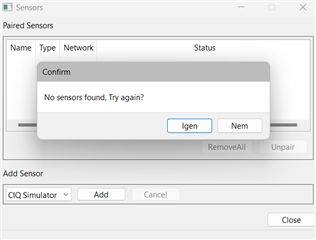Subject says it all.
I am working on a Datafield that makes use of Varia radar properties.
However I am struggling because I need to have the Varia connected to the simulator and I just can't find out how to do that. I have found messages on this forum which seem to say you can connect a sensor to the simulator with the use of an ANTplus dongle, but I can't get that to work.
Working on a Mac with macOS Catalina which supports BLE; ECLIPSE IDE 2203; ConnectIQ SDK 4.1.5
I have an ANT+ dongle and it is recognised and activated on the Mac. I also have a Varia. I tried to connect the Varia as well as a HRM strap but no matter what I do the 'Manage ANT+' window in the simulator shows nothing. Obviously I am missing something.
I'd appreciate pointers on:
- How to connect a Varia (or HRM or any) ANT+device to the ConnectIQ simulator.
- How to access the device in a ConnectIQ app (source code snippets are appreciated).
- Documentation on the Simulator. Is there any?
Any help is appreciated.
Thank you very much.
Bram