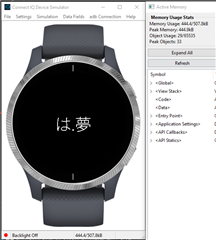Hello!
I just bought my first Garmin watch recently (First Avenger) and I am very happy with it so far.
I like the Japanese language and I couldn't find a "kanji of the day" widget so I figured I'd do it myself (Thanos style). First I wanted to display some Japanese in a widget and see what happened with a basic layout / text
<layout id="MainLayout">
<label text="は" x="center" y="center" font="Gfx.FONT_LARGE" color="Gfx.COLOR_WHITE" justification="Graphics.TEXT_JUSTIFY_CENTER"/>
</layout>
// Load your resources here
function onLayout(dc as Dc) as Void {
setLayout(Rez.Layouts.MainLayout(dc));
}
Unfortunately this displays an invalid "box" character:
What really bugs me is that my watch can definitely display Japanese for example in notifications, messages/emails, media player etc. I cannot imagine that all these widgets include a custom font right? Does anyone know how come they can display Japanese? (I am exploring the custom font idea but it takes a lot of memory even with the bare minimum characters so I am hoping I can avoid it)
On a side note, is there any way to change the size of the text without changing fonts? setSize on a text drawable doesn't seem to have any effect.