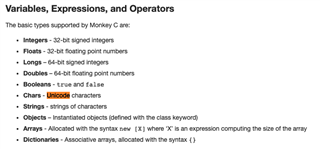Hi,
I have a property style, which is encoded from users' configuaration.
With this, users can recover their pervious configurations or reproduce awesome ones from strings shared by others.
But I found a weird problem, the modification cannot be saved as expected.
The length of the string is 40 like MJHxx11x24197g0vczAw5436xx90000x00YD3NLS.
AFAIK, if the memory reachs the limit, the callback onSettingsChanged won't be invoked after properties changed. But my wf has more than 10kB available after start.
Other boolean property works as usual.
Perhaps the change dictionary is too large to send to my WF,ie. over the size threshold. After all, a string with 40 characters means 80 Bytes,in which case the dictionary will be 80 Bytes at least.
Do you have any idea to deal with this?