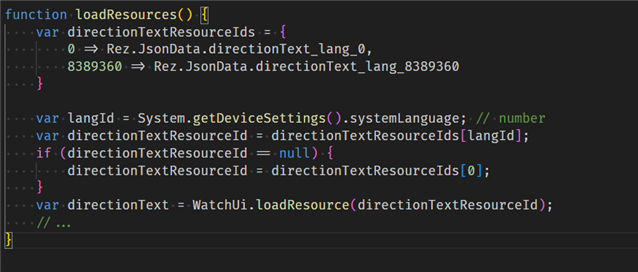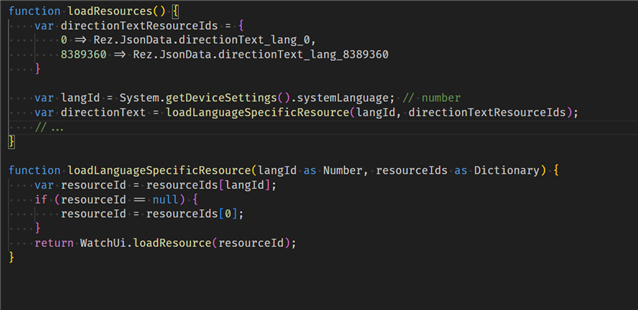Hi
I use a json data resource for english and one for french
In french
["Calme", "Très légère brise","Légère brise","Petite brise","Jolie brise","Bonne brise","Vent frais","Grand frais","Coup de vent","Fort coup de vent","Tempête","Violente tempête","Ouragan"]
and in english
["Calm", "Light air","Ligth breeze","Gentle breeze","Moderate breeze","Fresh breeze","Stronge breeze","Moderate gale","Fresh gale","Moderate gale","Severe gale","Whole gale","Moderate gale","Violent storm","Hurricane force"]
Each json is in default and in french directory
But when I cant use french or english when I change language.
It's in french even when I select english language.
Is it a bug and no option to use differents json ?
<jsonData id="ArrayBeaufort" filename="Beaufort.json" />
Thanks