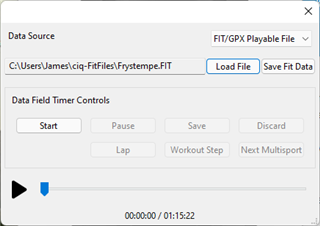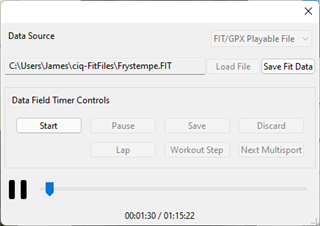Hi,
I am trying to work out how to simulate data in the simulator when writing an app - with previous SDKs, I could either set it to simulate data or load a .FIT file to play back.
However, in the latest simulator, when testing my application (it is an application, not a widget or data field) I can see no menu options to manage playback or simulation of data.
Please advise! What am I missing?
Kinda hard to build an app based on data if I can't test it!
Bemused of Dublin