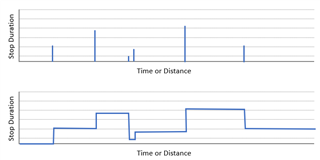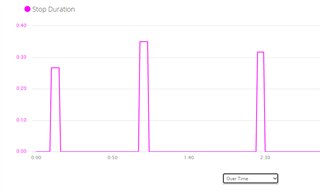I'm trying to generate a graph in Garmin Connect's Activity view. I've created graphs before. Easy. But this one isn't working.
I have auto-pause turned on, so no data is written when stopped. I track stop time. When I resume moving, I want to write a value that is the number of minutes of that last stop.
But I want it to look like the top bar graph, not the bottom line graph. So I write the stop duration value and then immediately write a ZERO value. But that isn't working. It should, I think. Any ideas? Wait a few seconds to write the zero?