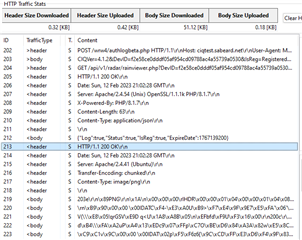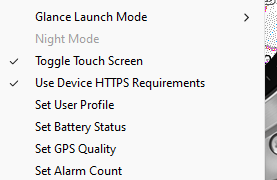My webrequest works flawlessly in simulator as long as 'Use Device HTTPS Requirements' is deactivated.
When this Simulator setting is activated I get responsecode 404 instead of 200.
In the HTTP Traffic log I can see that in the latter case the SSL handshake seems to be unsuccessful.
My question:
Where can I get these 'Device HTTPS Requirements' from?
Or how has my server to be configured to make sucessful handshakes with the device?
Obviously the problem has something to do with the HTTPS implementation of my server (certificate, TLS version,...), where I want to post the data to.
Tests with posts to another server 'https://ptsv2.com/' do work.
Can somebody give any advice on how to troubleshoot this issue? Thanks!