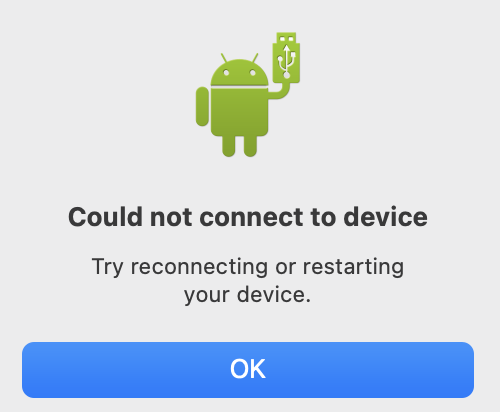I have just received my new F7. (an unwelcome $1k expense, necessity to test my app since the Sim is broken!)
I have gone through the full setup including upgrade to 7.20
When I connect it via USB, it does not appear in Finder, so I can't select it as a target for my Build .
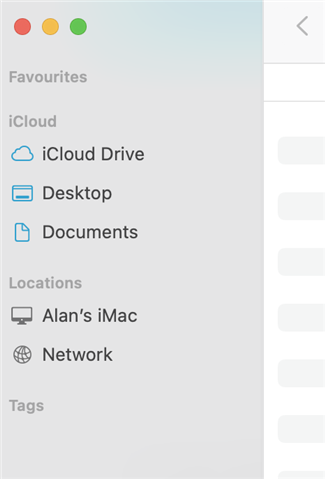
The watch is showing the BT connection logo.
Express recognises it, and happily reports Sync OK.
I explored Settings System and find an obscure setting "USB Mode" with options "Garmin" and "MTP". Tried both with no success.
I have rebooted the Mac and done multiple reconnects to the USB. And used a number of USB cables.
I have disabled/enabled WiFi on the watch.
Finder won't recognise the file system on the device.
It's been happily recognising my F5 and VA-HR for years.
Any suggestions?