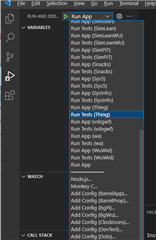I have following folder structure:
- shared
- res-core
- res-font
- res-icons
- res-strings
- src-core
- src-devices
- src-font
- ...
- watchfaces
- WF1
- WF2
- ...
As you can see, I have shared res and src folders outside of my watchface projects - in eclipse this was no problem, I could show all folders at once inside a project and still run the project.
In VSCode I can open the folder .../watchfaces/WF1 and then I can start the project without problems. But if I open the root folder ../ then I see all my source folders as desired but I can't run a watchface. If I right click on WF1 I would expect something like "run this project" but there is no such entry and if I click the menu on top and click start debugging it does not work because VSCode does not know which project to start on so it tries to start the root folder which does not contain anything to run...
Question
Can I somehow open a folder with multiple projects in VSCode and then start a sub project?