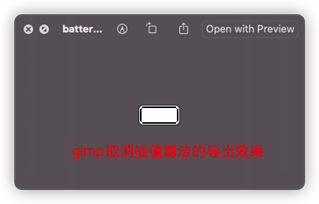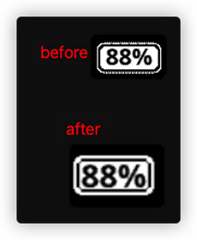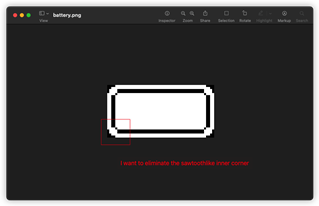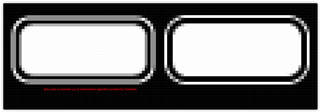Like this thread https://forums.garmin.com/developer/connect-iq/f/discussion/209210/tuto-or-code-to-make-an-anti-aliasing-watchface/982204#982204
But a little different, I want to anti-alias an icon.


In two pics, fr945 and enduro, the battery icon displayed quite differently, the border for enduro was not smooth, like sawtooth. I used sketch to scale up 280/240(ie. 1.17x) the icon from that for fr945. What caused this issue,sketch export mechnism or garmin devices difference?