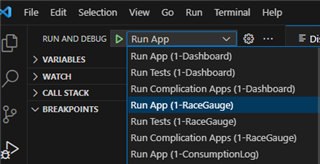For transparency I'm posting this here although I've already opened a bug report:
TL;DR, if you have multiple PRGs in your bin/ directory, the Monkey C plugin will run the first one (in alphabetical order), not the actual PRG that belongs to your project.
This can cause problems if you copy a project that's already been built to use as a base for a new project. Seems like it would also cause a problem if a project folder is renamed.
I also wanted to post this here because someone had posted before about copying a project and seeing the wrong app run.