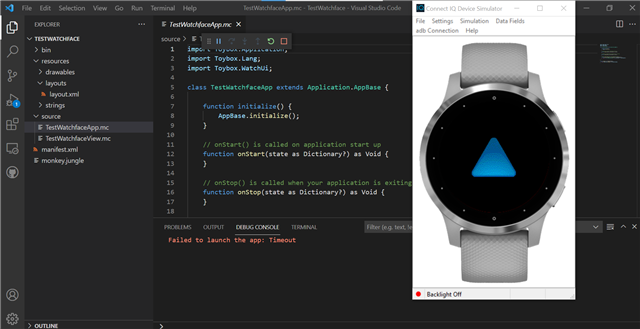Hi all,
I am relatively new to app development and am doing a project for a school capstone project. I am having trouble with a certain step of the installation process, namely the step involving using the command prompt on my windows device. I installed the SDK and was able to open the SDK manager and install the latest SDK.
I was also able to download VS code and the Monkey C extension. I tried building and running some sample apps and watch faces but they have failed every time. I have a feeling like this is an important step but cannot figure out how to execute it properly. I notice there's a file path in the command below but I am not sure which folder path I should use. Can anyone please help a beginner code with the following step and point out what I am doing wrong?
Windows Installation
- Install the Connect IQ SDK manager, download the SDK, and set the active SDK.
- Point your
PATHto the active Connect IQ bin directory in the command prompt:
> for /f usebackq %i in (%APPDATA%\Garmin\ConnectIQ\current-sdk.cfg) do set CIQ_HOME=%~pi
> set PATH=%PATH%;%CIQ_HOME%\bin
Thank you in advance!