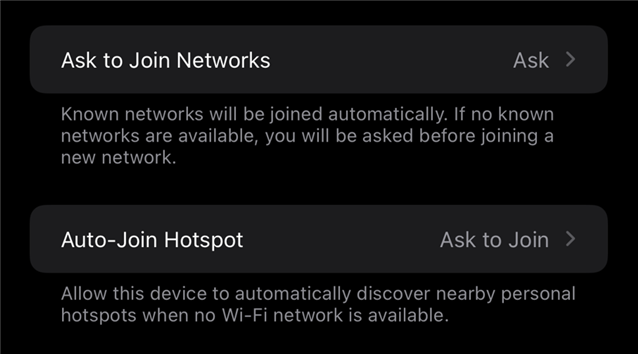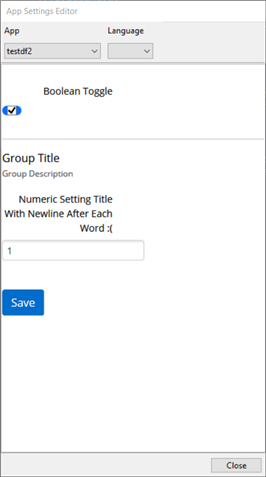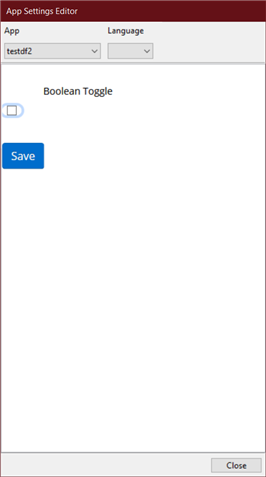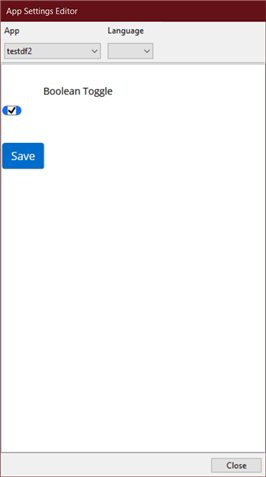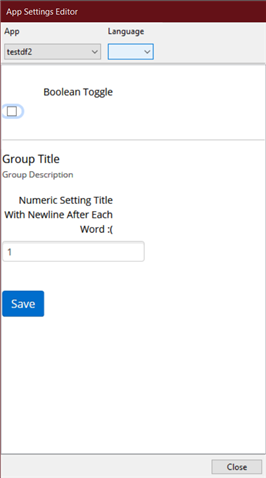Thanks for the improved app settings in CIQ System 5! This will empower devs to simplify the UX of apps with complex/large numbers of settings, so it's much appreciated!
forums.garmin.com/.../welcome-to-connect-iq-system-5
We know mobile app settings are important to your app experience, and we are giving you some new options for structuring your settings presentation.
Groups allow you to group a collection of related settings together. In mobile applications, they are editable in a sub-page, while in Garmin Express, they will be grouped together. You can also allow a group to be enabled and disabled by a Boolean setting. Groups can have a description string to explain the settings contained within.
Growable lists allow the user to edit a list of records. The user can add records up to a predetermined size or remove them from the list. In your app, they will show up as an array of dictionaries.
I was playing with this feature in the simulator (it's only available in the latest beta SDK) and I did notice that newlines in settings titles are still ignored (although long lines are wrapped, at least in the simulator *) (* I have noticed in the past that long lines have been truncated on some apps/platforms, like Garmin Connect for Android IIRC.)
It would be really great if we could at least use newlines in settings titles (to say nothing of other kinds of rich text), because it would enable us to write readable descriptions for a complex setting, and or to write summary/help text/extra info within the settings page itself (as opposed to having the user open another web page).
Or maybe there could be a settings element which is just inline help/free-form text, with support for newlines and possibly other formatting? But really, just rendering newlines in settings titles would be a huge bonus IMO.
For example, here's a screenshot of the settings page for a very popular app which has half a million downloads (one of my favorites, personally). Clearly the Race Prediction Time title wasn't meant to be one run-on wall of text. It would look a lot better and be much easier to read if newlines were rendered.

Here's a counter-example from iOS's Wi-Fi settings, where having auxiliary help text can be helpful: