Hello,
I configured my VSCode as explained (here) and when I run "verify installation", I get => Monkey C: Installation verified.
Also I correctly configured Connect IQ via the sdkmanager on version 4.0.5 as current with somes watches and Edge).
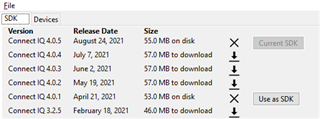
But when I try running "Build device" I get the error "No devices available to build for testSuperApp. Download devices using the SDK Manager."
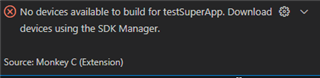
Edit : When I tried to run it on eclipse, the devices I picked seems to be not available :

So I guess, 4.0.5 isn't ready for those devices ?
Can someone please help me ?
Thanks


