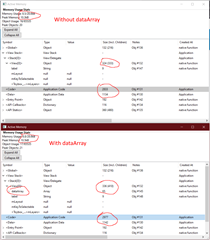While working on my very first Garmin project I'm getting this error Error: Out Of Memory Error
Details: Failed invoking <symbol>
I think this happens because I'm trying to declare a dictionary from an extreamly long string. It has more than 5500 characters. I generated this string from a json file using python because I want to make my data field run on a forerunner 235 and I found out that this device can load resources because of the limited api level. So I decided to just generate an .mc file with the array in it. All looks good though.
Why can't I create a dictionary like this? Is there an other way to get this data into my app?